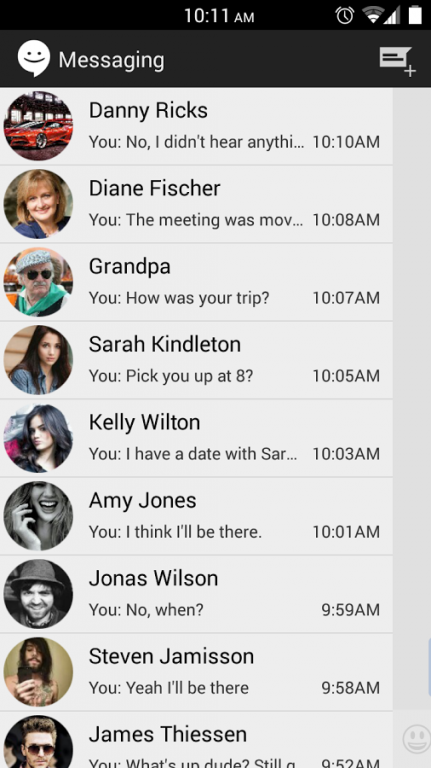Sliding SMS (CM Messaging) 0.7.5.1
Free Version
Publisher Description
NOTE: THIS APP HAS BEEN DISCONTINUED! There is a new version available that has been rebuilt from the ground up. Currently for KitKat users only. You can buy it for 2 dollars here: https://play.google.com/store/apps/details?id=com.smitten.smms
OR download it for free here: http://forum.xda-developers.com/android/apps-games/app-stock-messaging-sliding-ui-extra-t2825144
This app will receive a few updates in the next couple weeks to fix bugs but will otherwise no longer be supported.
Stock CM10 messaging app with sliding conversation UI. For Kit Kat, Jelly Bean, and Ice Cream Sandwich.
Features:
Sliding conversation UI (hangouts style)
Pop-up reply
Quick reply from notification
Mark read from notification
Breathing notification icon (enable in settings)
Show or hide contact avatar
Circle contact avatar option
Dark and light themes
Customize message colors
New Android emojis (or iOS)
Thanks to all who provided feedback/donated! Check out the new version mentioned above.
tags: cyanogenmod, cm, kit kat, ics, mms, messaging, aosp, slide
About Sliding SMS (CM Messaging)
Sliding SMS (CM Messaging) is a free app for Android published in the Telephony list of apps, part of Communications.
The company that develops Sliding SMS (CM Messaging) is You'll Be Smitten. The latest version released by its developer is 0.7.5.1.
To install Sliding SMS (CM Messaging) on your Android device, just click the green Continue To App button above to start the installation process. The app is listed on our website since 2014-06-27 and was downloaded 8 times. We have already checked if the download link is safe, however for your own protection we recommend that you scan the downloaded app with your antivirus. Your antivirus may detect the Sliding SMS (CM Messaging) as malware as malware if the download link to com.smitten.slidingmms is broken.
How to install Sliding SMS (CM Messaging) on your Android device:
- Click on the Continue To App button on our website. This will redirect you to Google Play.
- Once the Sliding SMS (CM Messaging) is shown in the Google Play listing of your Android device, you can start its download and installation. Tap on the Install button located below the search bar and to the right of the app icon.
- A pop-up window with the permissions required by Sliding SMS (CM Messaging) will be shown. Click on Accept to continue the process.
- Sliding SMS (CM Messaging) will be downloaded onto your device, displaying a progress. Once the download completes, the installation will start and you'll get a notification after the installation is finished.